Asset Location Tab
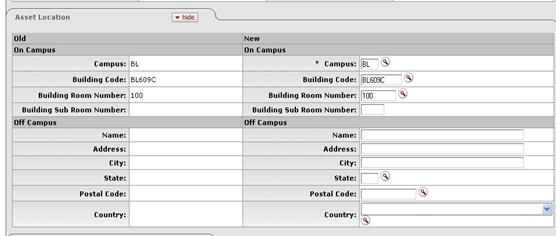
This tab contains current location information in the Old section on the left. The New section on the right may be used to update the information for both on-campus and off-campus locations.
The asset type code and asset status determine what information is required on the Asset Location tab. The asset status is used to identify whether the asset is capital or non-capital.
Any change to information on the Asset Location tab causes the system to update the last inventory date for the asset.
Asset Location tab definition
|
Description | |
|
Campus |
Required. Enter the code identifying the physical campus in which the asset is/will be physically located. |
|
|
Enter the code designated to the building in which the asset is/will be physically located. |
|
Building Room Number |
Enter the building room number in which the asset is/will be physically located. |
|
Building Sub Room Number |
Enter the code created for departmental use. Most departments use this field to enter the cubicle sub-room number. |
|
(Off Campus) Name |
Enter the name of the person in charge of the asset at the off campus location. |
|
(Off Campus) Address |
Required. Enter the off campus street address where the asset is/will be located or stored. |
|
(Off Campus) City |
Required. Enter the off campus city where the asset is/will be located or stored. |
|
(Off Campus) State |
Required. Enter the state or search for it from the
State lookup
|
|
(Off Campus) Postal Code |
Required. Enter the postal code or search for it from
the Postal
Code lookup |
|
(Off Campus) Country |
Select the country from the Country list or
search for it from the Country lookup
|
The following business rules apply.
• Building code for capital assets:
o Asset type codes for movable equipment have the Moving Indicator marked as 'Yes' and require a building code and a room number or an off campus address that includes name, address, city, state, postal code, and country.
o Asset type codes for buildings have the Required Building Indicator field marked as 'Yes' and require a building code. No room number is required.
o Any asset type code with both the Moving Indicator and Required Building Indicator marked as 'No' require a campus code but no building or room number. Asset type codes for land, land improvements and leasehold improvements have 'No' in both fields.
• Building code and room number for non-capital assets are not required, but must be valid if used.
 .
. Organization Information
Tab
Organization Information
Tab