Add Item and Current Items Sections
Add Item, Current Items section definition
|
Description | |
|
Item Line # |
The KFS
assigns the item number when the add button is
clicked. After a line is added, a number is assigned and the item number
may be increased or decreased using the arrow buttons. |
|
Item Type |
Required. Select the type of item being specified on this line, such as 'Qty or 'No Qty'. The default is 'Qty'. |
|
Quantity |
Required if the Item Type value is 'Qty'. Enter the quantity of the item in this field. Quantity should not be entered for 'No Qty'. |
|
UOM |
Required if the Item Type value
is 'Qty'. Enter the UOM (unit of measure) or use the lookup |
|
Catalog # |
Optional. Enter the vendor catalog number for this item. |
|
Commodity Code |
May be Required. If the Commodity Code column is not
present it is because the 'ENABLE COMMODITY CODE IND' parameter is set to N. Whether the
Commodity Code is required is determined by whether the 'ITEMS REQUIRE
COMMODITY CODE IND' parameter is set to N or Y. If the column exists then
the information that is entered is validated against the commodity codes
that have been defined in the Commodity Code maintenance table. The
Commodity Code lookup |
|
Description |
Required. Provide a text description of the item or service being ordered. |
|
Unit Cost |
Required. Enter the cost per unit for QTY item types or the total cost for No Qty item types. |
|
Extended Cos |
Display-only. If a UOM and unit cost have been provided, the KFS automatically calculates the extended cost for this line (UOM x Unit Cost). |
|
Tax Amount |
Display-only. If the 'ENABLE SALES TAX IND' is 'N'. this column will not be displayed. If sales tax is turned on, the amount that displays here is automatically calculated based the delivery address. |
|
Total Amount |
Display-only. If tax has been calculated this will be the Extended Cost + Tax Amount. Otherwise, it will be the Extended Cost. |
|
Restricted |
Optional. Select the checkbox if the item or service (such as, flowers or guns) being ordered on this line is restricted.
|
|
Assigned to Trade In |
Optional. Select the checkbox if a trade-in line item in Additional Charges has been entered and the trade-in is associated with the line item. This indicator determines the accounts that will be used to prorate the accounts string for the trade-in line item. |
|
Actions |
Add or delete lines as appropriate. After a line has been added, it is moved to the Current Items section, where the details may be viewed or modified by opening the item using the show button. |
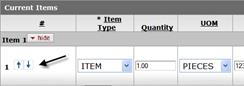
 to find the UOM.
to find the UOM.  The definition of
restricted item varies by institution. If your institution has defined
restricted items, it is important to check this box. Checking the box
makes the
The definition of
restricted item varies by institution. If your institution has defined
restricted items, it is important to check this box. Checking the box
makes the  Additional Charges
Section
Additional Charges
Section