Accessing Travel Summaries and Forms
After you have saved an Entertainment, Moving and Relocation or Travel Reimbursement document, you may generate a variety of summaries and forms for it. To do so:
1.††† In the Main Menu, select the appropriate type of document from the Travel submenu in the Custom Document Searches menu group.
2.††† Search as usual for the specific document you want to work with.
 †††††† For
information about the search fields for the different types of TEM documents, see Custom Document Searches.
†††††† For
information about the search fields for the different types of TEM documents, see Custom Document Searches.
3.††† In the search results table, click the document ID for the appropriate document.
The system displays the document. As shown below, the display includes a Reports tab.
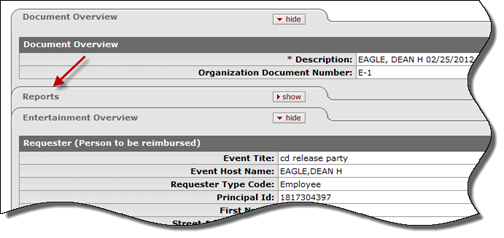
4.††† Click  †to display the contents of the
tab. The expanded tab looks something like this:
†to display the contents of the
tab. The expanded tab looks something like this:

Each item listed in the tab is a live link that allows you to generate a particular travel summary or form. The items displayed vary by document type.
5.††† To access one of the forms or summaries listed below, click the associated link.
Links in TEM documentsí Reports tabs
|
Link |
Displayed in |
Description |
|
Coversheet |
Moving and Relocation Reimbursement Travel Reimbursement |
Opens a .pdf of a fax coversheet for the document.
|
|
Non-Employee Forms |
Entertainment Reimbursement Moving and Relocation Reimbursement Travel Reimbursement |
Opens a .pdf of an expense certification form to be signed by a non-employee who is requesting reimbursement and attached to the document in the Notes and Attachments tab with attachment type Non Employee Form.
|
|
Expense Summary |
Moving and Relocation Reimbursement Travel Reimbursement |
Opens a .pdf summarizing expenses in this document.
|
|
Expense Summary by Day |
Moving and Relocation Reimbursement Travel Reimbursement |
Opens a .pdf showing subtotals by day for expenses in this document.
|
|
TEM Host Certification |
Entertainment Reimbursement |
Opens a .pdf of an expense certification form to be signed by the host of an event and attached to the document in the Notes and Attachments tab with attachment type Entertainment Host Certification. |
 †††† Instructions
printed on TEM coversheets are derived from your institutionís
TRAVEL_COVERSHEET_INSTRUCTIONS
†††† Instructions
printed on TEM coversheets are derived from your institutionís
TRAVEL_COVERSHEET_INSTRUCTIONS  Entertainment
Reimbursement
Entertainment
Reimbursement