Workflow Preferences
The system allows you to change the automatic refresh rate, action list page size, email notification, and row colors that indicate the status of the document. You may also limit the list of documents in the action list by setting filters for delegators or workflow status. To make any of these changes, click the preferences button in the action list.
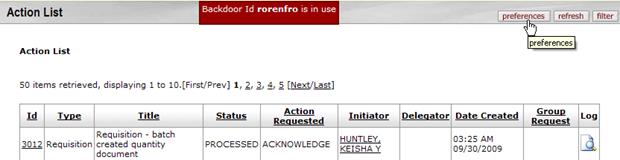
The system displays the Workflow Preferences screen.
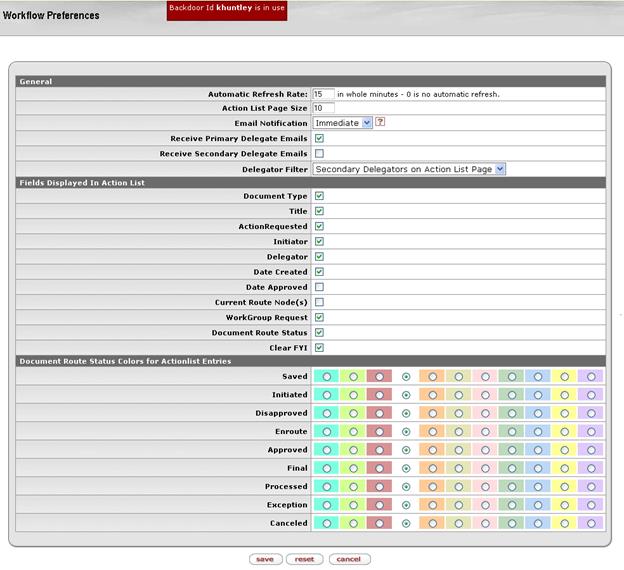
Workflow Preferences field definition
|
Criteria |
Description |
|
Automatic Refresh Rate |
Enter a number in whole minutes. |
|
Action List Page Size |
Enter a number of rows to display per page in the action list. |
|
Email Notification |
Select one of the desired email frequencies from the list: 'None,' 'Daily,' 'Weekly' or 'Immediate'. |
|
Receive Primary Delegate Emails |
Check this box to receive an email when a document arrives in your action list for which you are the primary delegate. |
|
Receive Secondary Delegate Emails |
Check this box to receive an email when a document arrives in your secondary delegate action list. |
|
Delegator Filter |
In the list, select 'Secondary Delegators on Action List' or 'Secondary Delegators only on Filter Page' to specify when to show the secondary delegation entries in your action list. |
|
Fields Displayed in Action List |
Check each box to include these items on the action list. |
|
Document Route Status Colors for Action List Entries |
Click one of the color options for each document route status. |
To save your
preferences, click  .
.
To return to the default preferences, click  .
.
 Color changes do not
take place until the next time you log onto the system. The row colors change
the next time you log on.
Color changes do not
take place until the next time you log onto the system. The row colors change
the next time you log on.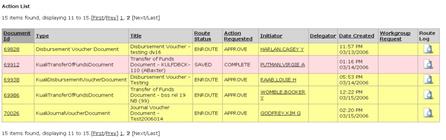
 Action List Filter
Action List Filter