Route Levels and Workflow Routing
Documents route by progressing through a series of route levels (also called 'route nodes'). All e-docs support both pre-established workflow routing and ad hoc routing. Here is an example of the approval route nodes that a typical financial processing document passes through:
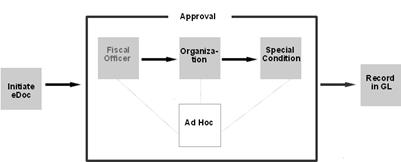
In workflow routing, a document's type (General Error Correction, Transfer of Funds, etc.) determines the route levels it passes through. Route nodes are defined by document type within the workflow process definition file.
To view workflow process definitions in XML, use the export button on the Document Type Inquiry.
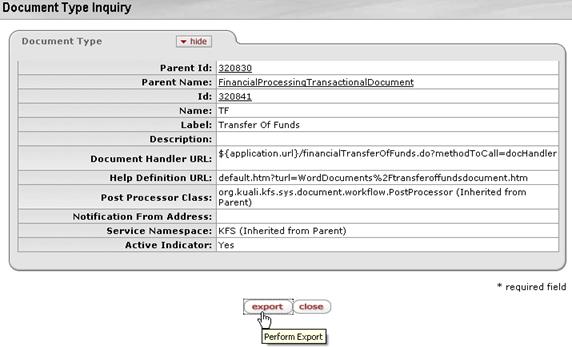
You may need technical assistance to understand or modify a workflow process definition file. Given that assistance, the file can easily be modified to change a document's routing behavior.
An easier view for functional users is located in the Routing and Identity Management Document Type Hierarchy option in the Functional submenu group of the Configuration submenu on the Administration menu tab.
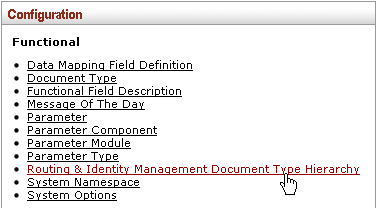
The KEW arranges KFS document types in a hierarchical fashion, with some document types being 'parent' to the document types below them in the hierarchy. 'Child' document types inherit attributes from their parents. The Routing and Identity Management Document Type Hierarchy screen displays documents in their respective positions in this hierarchy and also displays the route nodes associated with each document type. Nodes are listed in the order in which the document progresses through them.
The following example shows route nodes associated with the Transfer of Funds document type viewed through the Routing and Identity Management Document Type Hierarchy
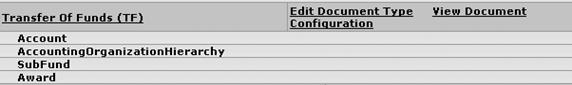
 Typical Route Levels
Typical Route Levels