Viewing Payment Details (Payment Detail Inquiry)
After a successful search retrieves a payment, you can view additional detailed information about it by clicking the payment's source document number.
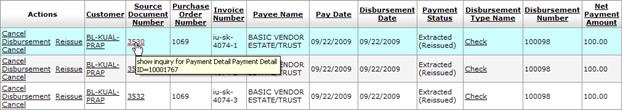
Clicking the source document number opens the Payment Detail Inquiry screen for the payment. This screen includes several tabs that display information related to this payment. The tabs include Summary, Batch, Payment, Payee, Account Detail, Bank Info, History and Notes.
Each Tab is explained below. All fields are display-only.
 Summary Tab
Summary Tab