History Tab
The History tab displays an audit trail of actions associated with this payment in the PDP. Each action (hold, cancel, etc.) taken on the payment is displayed in its own section on this tab.
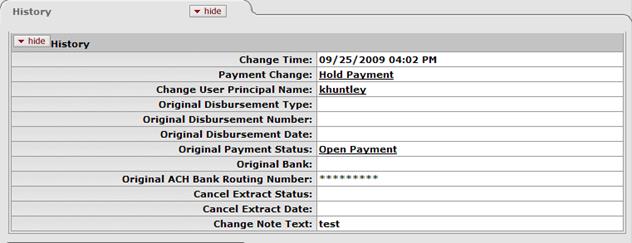
History tab definition
|
Description | |
|
Change Time |
Display-only. Displays the date and time on which this action took place. |
|
Payment Change |
Display-only. Identifies the change that occurred by displaying the appropriate payment change name. Examples include 'Cancel Payment,' 'Hold Payment, and 'Release Hold Payment.' |
|
Display-only. Displays the principal name of the person who took this action | |
|
Original Disbursement Type |
Display-only. If the payment was already disbursed when the change occurred, indicates whether it was a check or ACH disbursement. |
|
Original Disbursement Number |
Display-only. Indicates the original disbursement number for payments that have been canceled or canceled and reissued. |
|
Original Disbursement Date |
Display-only. If the payment was already disbursed when the change occurred, specifies the date on which that disbursement was made. |
|
Original Payment Status |
Display-only. Displays the payment status prior to this action being taken. |
|
Original Bank |
Display-only. If the disbursement for this payment has been made, displays the bank from which the funds were disbursed. |
|
Original ACH Bank Routing Number |
Display-only. If an ACH disbursement has been made related to this payment, displays the bank routing number for the ACH payment. |
|
Cancel Extract Status |
Display-only. Updates to 'Yes' when the job that puts canceled payments in the check file (processPdpCancelsAndPaidJob) completes. |
|
Cancel Extract Date |
Display-only. For canceled payments, displays the date the PDP extracted this cancellation into the check or ACH file. |
|
Change Note Text |
Display-only. Displays the textual note provided by the user who took this action. |
 Notes
Tab
Notes
Tab