Vendor Contracts
 >
> >
> >
>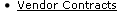 >
>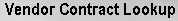
The Vendor Contracts option on the Main Menu directs the user to the Vendor Contract Lookup. The purpose of this menu option and lookup are to allow the PURAP user to quickly identify vendor contracts by description, by vendor, and even by payment terms.
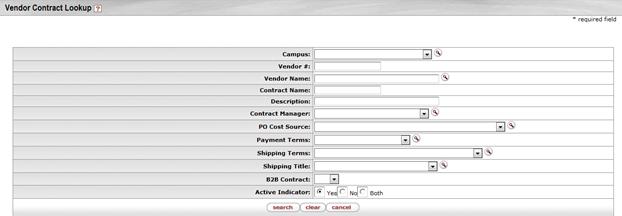
As with other Kuali lookups, any or all of the search parameters may be completed.
 For information about field lookup and multiple value lookup, see Field Lookup and Multiple Value Lookup.
For information about field lookup and multiple value lookup, see Field Lookup and Multiple Value Lookup.
Vendor Contract Lookup definition
|
Title |
Description |
|
Campus |
Select the campus from the Campus list or search for
it from the Campus lookup |
|
Vendor # |
Enter the vendor's identification number. |
|
Vendor Name |
Enter the name of the vendor or search for it from the
Vendor lookup |
|
Contract Name |
Enter the name assigned to a particular contract. |
|
Description |
Enter all or part of the description of the vendor contract. |
|
Contract Manager |
Select the contract manager from the list or search
for it from the Contract Manager lookup |
|
Select the PO cost source from the list or search for
it from the Cost Source lookup | |
|
Payment Terms |
Select the payment terms from the list or search for
terms from the Payment Terms Type lookup |
|
Shipping Terms |
Select the shipping terms from the list or search for
terms from the Shipping Payment Terms
lookup |
|
B2B Contract |
Select the business-to-business contract (Yes or No) from the list. |
|
Active Indicator |
Select Active contracts (Yes), inactive contracts (No), or both. |
Search results are displayed below the lookup form.
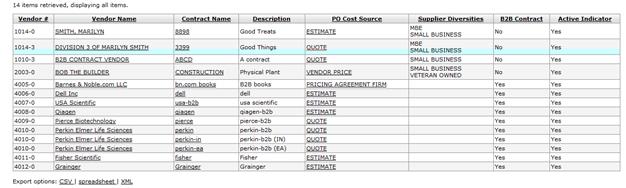
 .
. Vendor Attribute Maintenance
E-Docs
Vendor Attribute Maintenance
E-Docs