Using Look Up / Add Multiple Account Lines
1. To add multiple account delegates to the Inactivate Account Delegates tab, click Look Up / Add Multiple Account Delegate Lines lookup

2. Enter
the desired search criteria to search for the accounts you want to include and
click  .
.
3. Once the
result is returned, select check boxes to make your account delegate selection and click
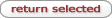 . The selected account delegates are returned to the
Inactivate Account Delegates tab.
. The selected account delegates are returned to the
Inactivate Account Delegates tab.
4.
Click  .
.
5. A dialog box will display asking if you would like to continue:

•Click ‘Yes’ and the Account Delegate Inactivate document is submitted.
•Click ‘No’ and the Account Delegate Inactivate document redisplays to allow for additional changes.
 For information about how to use the Look Up / Add Multiple Lines feature, see Multiple Value Lookup.
For information about how to use the Look Up / Add Multiple Lines feature, see Multiple Value Lookup.