Transaction Lines Tab
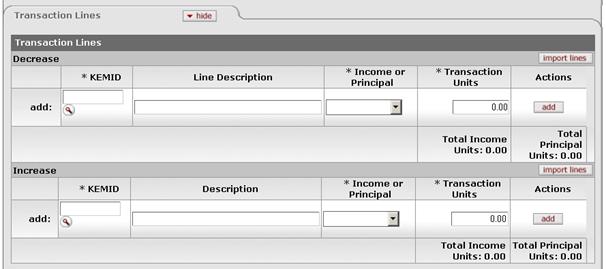
This tab contains information that changes the number of units of a security held by a KEMID without affecting the original cost or carry value of the security. You may enter data into the Increase or Decrease section but not both.
Transaction Lines tab definition
|
Description | |
|
KEMID |
Required. The KEMID that holds the security. Enter the
KEMID or use the lookup |
|
Line Description (Decrease line) Description (Increase line) |
Optional. The reason for decreasing or increasing the shares (for example, 'Record reverse stock split' or 'Record stock split'). |
|
Income or Principal |
Required. Indicates whether the affected securities are held in income or principal. Select the appropriate value from the list. |
|
Transaction Units |
Required. The number of shares by which to decrease or increase this holding. Enter the value as a positive number. |
|
Actions |
Click a button to perform an action on this line. When you are adding a new line, only the add button is displayed. After you have added a line, the bal inquiry button (which allows you to select and view balance inquiry reports) and delete button (which allows you to delete the line from the document) are displayed. |
|
Total Income Units |
Display only. The total number of shares affecting income on the transaction lines. Calculated and displayed separately for the Increase and Decrease sections of the tab. |
|
Total Principal Units |
Display only. The total number of shares affecting principal on the transaction lines. Calculated and displayed separately for the Increase and Decrease sections of the tab. |
If you have a number of transaction lines to enter, you may create a .csv file containing the information and import it into the Unit/Share Adjustment e-doc. To add multiple transaction lines from a file, follow these steps:
1. Retrieve the data import template from “KEM_EUSA_Import.xls” in the KFS Overview and Introduction to the User lnterface.
2. Create a
.csv file and import it via the  button according to the instructions in
“Creating a .csv File” in the KFS Overview and Introduction to the User
lnterface.
button according to the instructions in
“Creating a .csv File” in the KFS Overview and Introduction to the User
lnterface.
 to find it.
to find it. Tax Lot Lines Tab
Tax Lot Lines Tab