Standard Accounts Receivable Reports
 >
> >
> 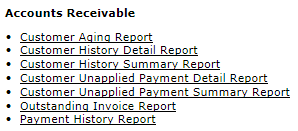
Seven standard AR reports are available from the Reports submenu on the Main Menu tab.
Accounts Receivable reports available from the Main Menu, Reports submenu
|
Document |
Description |
|
This report shows outstanding amounts from each customer over defined aging criteria. Additional report options by either processing, billing organizations or account. Aging reports options by either invoice billing date or invoice due dates including total open invoices and total write-off amounts by report run date. | |
|
This report includes individual customer billing and payment history from the time of KFS AR go live and any open customer invoices in one convenient location. | |
|
Returns all Accounts Receivable activity from the time of KFS AR go live for a customer or an entire customer source code/organization information including any open customer invoices in one convenient location. | |
|
Returns a report showing customer unapplied payment detail or by customer. | |
|
Customer Unapplied Payment Summary Report |
Returns a report showing customer unapplied payment summary. |
|
Outstanding Invoice Report |
Returns a report showing how long invoices from each customer have been outstanding. |
|
Payment History Report |
Returns a report showing how payment history from each customer. |
 Customer Aging Report
Customer Aging Report