Responsibilities Tab
This tab identifies the responsibilities associated with this role. Responsibilities define the workflow actions that will be requested of the role. A role can have any number of responsibilities (including none) associated with it.

Responsibilities tab definition
|
Description | |
|
To add a responsibility to this role enter the
responsibility ID or search for and select a value using the
Responsibility lookup | |
|
Add |
Click the Add button to add the selected responsibility to this Role document. |
After you add a responsibility to the document, the
system displays additional information about this responsibility.
 Responsibilities cannot generally
be edited via the Role document, but some responsibilities have associated
definitions that you must define at the role level. For information about
editing responsibilities, see Responsibility.
Responsibilities cannot generally
be edited via the Role document, but some responsibilities have associated
definitions that you must define at the role level. For information about
editing responsibilities, see Responsibility.
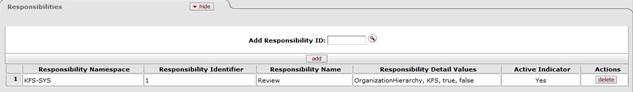
Responsibilities tab definition, continued
|
Title |
Description |
|
Responsibility Namespace |
Display only. The Namespace identifies the application and module associated with this responsibility. |
|
Responsibility Identifier |
Display only. The unique system-assigned ID number identifying this responsibility. |
|
Responsibility Name |
Display only. The descriptive name of this responsibility. For most Responsibilities the name is 'Review. |
|
Responsibility Detail Values |
Display only. This identifies more specific information about the responsibility. Responsibility Detail Values are formatted in a standard way with the following definitions delimited by commas: Route Node: The workflow route level at which this responsibility is invoked. Document Type: The document type for which this responsibility generates workflow requests. Action Details at Role Member Level: A True or False indicator that defines where the details of this workflow action request are defined. If the value is 'True' then action details will be collected when Members are assigned to the role. If the value is 'False' then the action details must be collected when this responsibility is assigned to a role (see Assigning Action Detail Values elsewhere in this section.) Required: Indicates if the routing represented by this responsibility should be required. If this is set to True and the responsibility fails to generate an action request (perhaps because no one is assigned to the associated Role) then the document will go into Exception status. If this routing is optional this value will be False and the document will simply skip this responsibility if no requests are generated. |
|
Active Indicator |
Display only. Indicator showing whether this responsibility is active within the system or not. |
|
Actions |
Click the Delete button to remove this responsibility from this role.
|
 .
. You can delete a
responsibility only if it has not yet been
You can delete a
responsibility only if it has not yet been  Assigning Action Detail
Values
Assigning Action Detail
Values