Permissions Tab
This tab identifies the permissions associated with this role. Permissions authorize specific actions in the system with which they are associated. A role can have any number of permissions (including no permissions) associated with it.
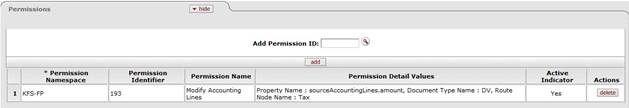
Permissions tab definition
|
Description | |
|
Add Permission ID |
To add a permission to this role, enter the
appropriate permission ID or search for and select a value using the
Permission lookup |
|
Add |
Click the Add button to add the selected permission to this Role document. |
After you add a permission to the document, the system displays additional information about the permission.
 Permissions cannot be
edited via the Role document. Use the Permission document to perform this
function.
Permissions cannot be
edited via the Role document. Use the Permission document to perform this
function.
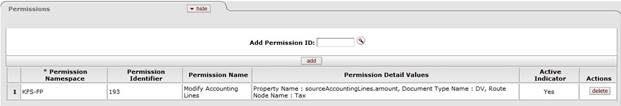
Permission values displayed
Permissions tab definition, continued
|
Title |
Description |
|
Permission Namespace |
Display only. The Namespace identifies the application and module associated with this permission. |
|
Permission Identifier |
Display only. The unique system-assigned ID number for this permission. |
|
Permission Name |
Display only. The descriptive name of this permission. This often identifies, in general terms, what the permission authorizes. |
|
Permission Detail Values |
Display only. The document types, tabs and/or fields this permission authorizes. Not all permissions have detail values. |
|
Active Indicator |
Display only. Indicator showing whether this permission is active within the system or not. |
|
Actions |
Click the Delete button to remove this permission from the role.
|
 .
. You may delete a
permission only if it has not yet been
You may delete a
permission only if it has not yet been  Responsibilities
Tab
Responsibilities
Tab