Removing a Hold from the Payment Request
Either the person who placed a payment request on hold or an AP supervisor may take a payment request off hold. This user must provide a reason for taking the payment request off hold.
1. Open the
document and click the  button.
button.

2. In the window displayed, provide a reason for taking the payment request off hold.
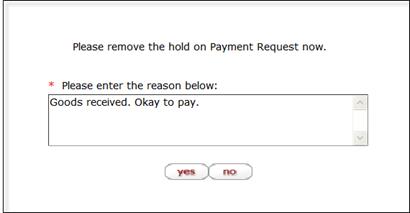
3.
Click  to take the payment request off
hold.
to take the payment request off
hold.
 Cancellation of Payment
Request
Cancellation of Payment
Request