Organization Information Tab
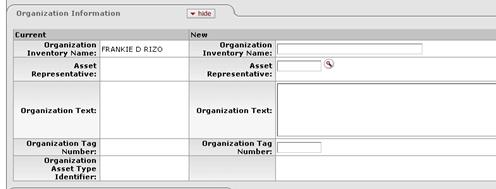
This tab contains the current organization information in the Old section on the left. The New section on the right may be used to update the organization information.
Organization Information tab definitions
|
Description | |
|
Organization Inventory Name |
Enter a common name for inventory purposes. This name is used to sort assets within an organization to assist with physical inventories. This name may be changed in the New section to specify a new organization. |
|
|
Optional. Enter a user
ID for identifying a name to group and sort assets on reports. The user may
also search for the user ID from the Person lookup
|
|
Organization Text |
Enter additional organization-related information for the asset. |
|
Organization Tag Number |
Enter the number assigned by an organization to internally identify assets, independent of the university tagging system. |
|
Organization Asset Type Identifier |
Display-only. Enter the type used by the organization to classify the equipment. |
 .
. Process Overview
Process Overview