Opening Cash Drawer
• Click
 to begin grouping approved cash receipt documents into deposits.
to begin grouping approved cash receipt documents into deposits.
 Re-opening the Cash Drawer: When the Cash Drawer has already been opened but has not been
closed, the following message
prompts you to either open an existing drawer (document) or return to index (Main Menu). You may
not open another drawer until the previously opened drawer has been closed.
Re-opening the Cash Drawer: When the Cash Drawer has already been opened but has not been
closed, the following message
prompts you to either open an existing drawer (document) or return to index (Main Menu). You may
not open another drawer until the previously opened drawer has been closed.
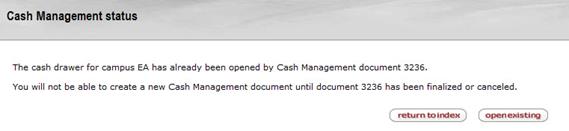
• Click
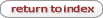 to return to the KFS Main Menu.
to return to the KFS Main Menu.
• Click
 to re-open the drawer that has already
been opened by another document but has not been finalized. Clicking the button
takes you to the document that was previously initiated.
to re-open the drawer that has already
been opened by another document but has not been finalized. Clicking the button
takes you to the document that was previously initiated.
 For information on correcting cash
drawer, see Cash Drawer.
For information on correcting cash
drawer, see Cash Drawer.
 Initiating a Cash Management
Document
Initiating a Cash Management
Document