Invoice Info Tab
The Invoice Info tab provides a means for display and modification of invoice information.
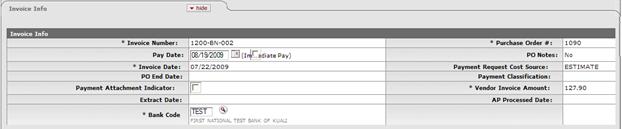
Invoice Info tab definition
|
Title |
Description |
|
Invoice Number |
Display-only. Populated from the Payment Request Initiation tab. |
|
Pay Date |
Defaults to the date automatically calculated by the
system. If payment terms are edited, the system
repopulates this field only if it is blank. Override the automatic entry
by entering a pay date or selecting it from the calendar
The pay date may be entered manually, but it must not be a past date. If the date is more than 60 days from the current date, the system displays a warning message. |
|
(Immediate Pay) |
Optional. Select the Immediate Pay check box if a check is needed on the same day. This indicator allows for an approved payment request to be extracted for payment during the day. |
|
Invoice Date |
Display-only. Populated from the Payment Request Initiation tab. |
|
Display-only. The purchase order end date, if any, is automatically populated from the PO. | |
|
Payment Attachment Indicator |
Optional. Select the check box if an attachment (such as a copy of the invoice) must be returned to the Vendor with this payment. |
|
Extract Date |
Display-only. The date the Payment record is extracted to the Pre-Disbursement Processor. |
|
Bank Code |
Required. The bank code will be displayed only if the
Bank_Code_Document_Types includes 'PREQ' and
Enable_Bank_Specification_Ind='Y'. The default bank is determined by the
Default_Bank_By_Document_Type parameter. You may override this value by
entering another bank code or selecting it from the Bank lookup |
|
Purchase Order Number |
Display-only. The PO number associated with this invoice. This is the PO number used on the initiation screen. |
|
PO Notes |
Display-only. If notes have been added to the PO, this field contains the value 'Yes'. |
|
Payment Request Cost Source |
Display-only. Automatically populated from the PO if it exists. |
|
Payment Classification |
Display-only. Not currently used. In KFS 4.0 the field will always be null. In a future enhancement, when wire transfer and foreign drafts are processed on Payment Request documents, this field will be populated. |
|
Vendor Invoice Amount |
Display-only. The vendor total invoice amount as entered on the Payment Request Initiation tab. This field is displayed only on an 'In Process' PREQ document. When the document is submitted, the system no longer carries the field and the value forward. |
|
AP Processed Date |
Display-only. The date the PREQ was submitted by an Accounts Payable processor. |
 .
.
 .
. Tax Information Tab
Tax Information Tab