GL Entry Processing Tab
This tab displays the G/L accounting line(s) for the asset to be processed. You may select one or more lines to process.
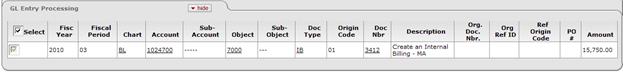
GL Entry Processing tab definition
|
Description | |
|
Select |
Click the check box to select an accounting line that will be applied to the existing asset via the 'apply payment' process or an accounting line to be used when creating the asset via the 'create asset' process. Any accounting lines not checked remain in CAB and may be processed at a later time.
|
|
Fiscal Year |
Display-only. The fiscal year displayed on the G/L processing screen. This value identifies the fiscal year the transaction was posted to the General Ledger. |
|
Fiscal Period |
Display-only. The fiscal period displayed on the G/L processing screen. This value identifies the fiscal period the transaction was posted to the General Ledger. |
|
Chart |
Display-only. The chart to which the account specified on this tab belongs. |
|
Account |
Display-only. The university's account number for this pool of funds. |
|
Sub-Account |
Display-only. An optional element of the accounting string that permits tracking of financial activity within a particular account at a finer level of detail. |
|
Object |
Display-only. The four-character code that classifies the transaction as a specific income, expense, asset, or liability of a fund balance transaction. |
|
Sub-Object |
Display-only. An optional element of the accounting string related to the university object code that allows you to create finer distinctions within a particular object code for a specific account. |
|
Doc Type |
Display-only. The type of document that created the CAB record. |
|
Origin Code |
Display-only. A code indicating the system from which the transaction originates. |
|
Doc Nbr |
Display-only. The unique, sequential, system-assigned identification number for a document. |
|
Description |
Display-only. The description from the document that created the transaction. |
|
Org. Doc Nbr |
Display-only. The organization document number. This field is blank if the organization does not use an internal referencing system. |
|
Org Ref ID |
Display-only. A reference identification number assigned by the organization. |
|
Ref Origin Code |
Display-only. A reference identification number assigned by the organization. |
|
PO # |
Display-only. The PO number for this line item. |
|
Amount |
Display-only. The amount to be posted to the asset (that is, the asset line item amount). |
 To select all lines,
check the
To select all lines,
check the  Process Overview
Process Overview