Document Layout
The General Ledger Processing document displays all accounting lines associated with a given document number.
 The accounting line
whose process link you clicked (on the lookup screen) becomes
the primary line on the General Ledger Processing document. To change the
primary accounting line, you must select a different line from the lookup
screen.
The accounting line
whose process link you clicked (on the lookup screen) becomes
the primary line on the General Ledger Processing document. To change the
primary accounting line, you must select a different line from the lookup
screen.
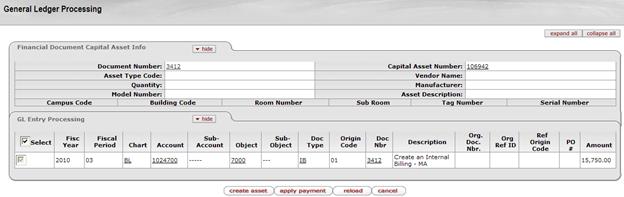
The General Ledger Processing document contains two tabs—Financial Document Capital Asset Info and GL Entry Processing.
 Financial Documents Capital Asset Info Tab
Financial Documents Capital Asset Info Tab