Financial Documents Capital Asset Info Tab
Fields on this tab indicate how many assets need to be created from the financial document. The information is display-only.
 Depending on the document type, this section may not contain
any information.
Depending on the document type, this section may not contain
any information.
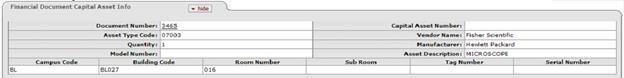
Financial Document Capital Asset Info tab definition
|
Description | |
|
Document Number |
The unique, sequential, system-assigned number for a document. The entry is a hyperlink that will open the financial document in a new window. |
|
Capital Asset Number |
A unique, sequential, system- assigned number that identifies the capital asset. |
|
Asset Type Code |
A code used to classify the type of item purchased, assign the useful life of the asset, and determine whether building and/or room are required. This entry is populated from the financial document. |
|
Vendor Name |
The vendor that the equipment was purchased from. This entry is populated from the financial document. |
|
Quantity |
The number of assets being created. The amount is divided by the quantity to assign the total cost of the asset(s) being created. |
|
Manufacturer |
The company that manufactured the asset. |
|
Model number |
The manufacturer's model number. |
|
Asset Description |
A text description of the asset. |
|
Campus Code |
The physical campus the asset is located on. |
|
Building Code |
The building in which the asset is physically located. |
|
Room Number |
The room in which the asset is physically located. |
|
Sub Room |
The cubicle sub room number (if any) for the asset's location. |
|
Tag Number |
An identification number affixed to an asset. This entry differs from the asset number (that is, the permanent capital asset number) assigned to the asset. |
|
Serial Number |
The manufacturer's identification number affixed to the asset. |
 GL Entry Processing
Tab
GL Entry Processing
Tab