Federal and Federal Pass Through Accounts and Other Sponsored & Non-Sponsored Accounts Sections
These two sections are identically configured, and both contain information about the accounts to which the employee's effort is currently distributed. Lines added via the Add section also appear here after the Add button has been clicked.
The two sections distinguish accounts identified as 'Federal' or 'Federal Pass Through' from all other accounts pertaining to the employee's effort distribution.
Whether or not an account is considered federal is determined by checking the agency of the most recent award (if any) associated with this account. Each agency has an associated agency type code attribute. An institution then designates the type codes they want to define as federal agency type codes via the system parameter FEDERAL_AGENCY_TYPE_CODE. If the agency's associated agency type code is identified as federal by this parameter, then all accounts associated with awards from that agency will be considered federal for the purposes of effort certification.
Similarly, the federal pass through distinction is made by checking the most recent award associated with an account (if any). If the federal pass through indicator flag on the award is 'Y,' then the account is considered federal pass through for the purposes of effort certification.
If the account is not identified as federal or federal pass through, based on the criteria above, then it will appear in the Other Sponsored & Non-Sponsored Accounts section.
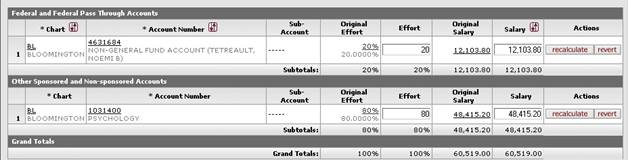
Effort Summary tab, Federal and Federal Pass Through and Other Sponsored and Non-Sponsored Accounts section definitions
|
Title |
Description |
|
Chart |
The chart to which the account specified on this line
belongs. To modify the entry, enter the new value or use the Chart lookup
|
|
Account Number |
The account number associated with this line of effort
distribution. To modify the number, enter the new value or use the
Account lookup
|
|
Sub-Account |
The sub-account associated with the effort on this
line. To modify the sub-account, enter the new value or use the
Sub-Account lookup |
|
Original Effort |
Original percentage of effort for this distribution line. This reflects the effort as it was in the KFS Labor Ledger at the time the effort report was created. |
|
Effort |
The current percentage of effort to be associated with this line. If no changes have been made to the effort distribution then this percentage will match the percentage shown in the Original Effort column. To modify the entry, enter the new percentage (integers only). |
|
Original Salary |
The original salary amount associated with the effort on this distribution line. This value reflects the original salary amount in the KFS Labor Ledger at the time the effort report was created. Clicking the amount in this field will open an inquiry into the Labor Ledger A21 view, displaying information for this employee, fiscal year and report period(s). |
|
Salary |
The current salary amount to be associated with this line. If no changes have been made to the effort distribution then this amount will match the salary shown in the Original Salary column. When a change to effort is made, the system recalculates salary as (Effort/100)*Original Total Salary amount. Modification of the salary line is not allowed unless the effort for that line has been modified. Due to the rounding inherent in modifying effort by percentage, occasionally you may be required to manually adjust a salary amount slightly in order to match the original salary grand total. To modify the salary amount, enter the new value.
|
|
Actions |
Choose any of these actions: recalculate: Click to recalculate the salary amount for a line after you have made a modification to that line's effort percentage. delete: Click to delete a line you have added. Available only for distribution lines that have been added to the document by the current user. Other lines cannot be deleted; as an alternative, you may change the Effort entry to zero. revert: Click to reset values you have changed. |
|
Subtotals |
Subtotals are displayed for Original Effort, Effort, Original Salary and Salary for each section. A Grand Total section displays at the bottom of the tab, summarizing both sections. |
 .
.
 Note that total salary
cannot change by more than .009 (rounding) and you can change the salary
amount of a given line only by up to half a percent of the total amount
(.005*Original Amount).
Note that total salary
cannot change by more than .009 (rounding) and you can change the salary
amount of a given line only by up to half a percent of the total amount
(.005*Original Amount). Effort Detail Tab
Effort Detail Tab