Effort Summary Tab
The Effort Summary tab shows the accounts to which effort is currently distributed for this employee. It also includes an Add section to allow the addition of new accounting lines, and it displays grand totals for all the sections.
Current effort distribution accounting lines are organized into two sections: Federal and Federal Pass Through Accounts and Other Sponsored & Non-Sponsored Accounts. Changes to existing effort distributions can be made in these sections by changing either the effort percentage or the salary and clicking the recalculate button.
Note that unlike KFS financial documents, which restrict the accounting lines a user can edit, project directors and fiscal officers can normally modify any line on the Effort Report document regardless of their association with the account appearing on the line. This difference is due to the fact that effort must total 100 percent, so an increase in one line necessitates the reduction in effort on another line. Special routing has been added to this document to ensure that project directors and fiscal officers are notified of changes made by other users that involve their accounts.
Any modification to the effort, whether through modifying existing lines or adding new ones, requires the user making the change to add a note to the document. The note should explain the reason for the change in effort. If multiple users make changes, every user who modifies the document is required to add a separate note.
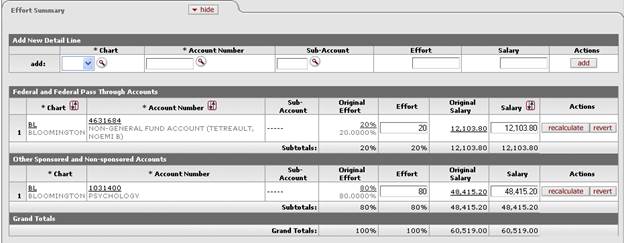
 Add New Detail Line Section
Add New Detail Line Section