Expenses Section
The Expenses section includes details about the traveler(s) for whom the prepayment is being made.
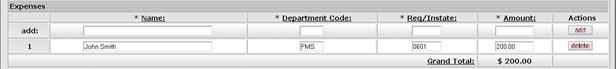
Expenses section definition
|
Title |
Description |
|
Name |
Required. Enter the name of the individual for whom the disbursement is being requested. Click add. Continue entering as many names as needed. Multiple travelers may be added to the same DV document as long as the payee is the same for all of them. For example, registering several employees for the same conference and paying with a single check (payable to the conference itself). |
|
Department Code |
Required. Enter the department code for to which the traveler belongs or the department sponsoring the travel (for nonemployees) |
|
Req/Instate |
Required. Enter the request or instate travel code that specifically identifies the travel for which this disbursement is being made. The nature of this code may vary, but the field can be used for any identifying code—possibly referencing a travel system external to the KFS. |
|
Amount |
Required. Enter the amount of the prepaid expense for the individual.
|
 The amount specified
here is not included in the reimbursed expenses for this DV because this
amount has already been paid. Entering a prepaid amount simply allows you
to capture all details about a trip in one place.
The amount specified
here is not included in the reimbursed expenses for this DV because this
amount has already been paid. Entering a prepaid amount simply allows you
to capture all details about a trip in one place.  Pre-Disbursement Processor Status
Tab
Pre-Disbursement Processor Status
Tab