Edit Account Delegate Tab
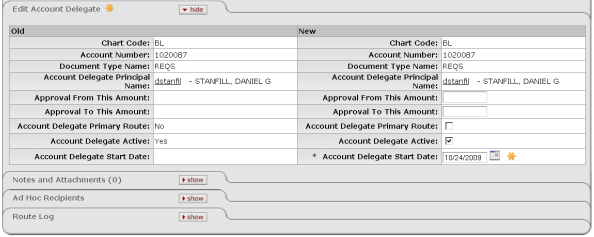
Edit Account Delegate tab definition
|
Description | |
|
Required. Enter the chart code associated with the account number for which authority is being
delegated or search for it from the Chart lookup
| |
|
Account Number |
Required. Enter the account number for which authority
is being delegated or search for it from the Account lookup
|
|
Document Type Code |
Required. Enter the document type code for the KFS transaction for which authority is being
delegated, or search for it from the Document Type
lookup |
|
Account Delegate User ID |
Required. Enter the user ID of the person to which
authority is being delegated, or search for it from the User ID lookup
|
|
From Amount |
Optional Enter the minimum dollar amount of a transaction for which the delegate is authorized. For example, if a delegate is established with a From amount of $1,000 then a transaction for $500 is not eligible for the delegate's action. Note that not all KFS documents have a dollar amount associated with them. |
|
To Amount |
Optional. Enter the maximum dollar amount of a transaction for which the delegate is authorized. For example, if a delegate is established with a To amount of $1,000, a transaction for $1,500 is not eligible for the delegate's action. The value of zero in this field represents infinity. |
|
Account Primary Delegate Route |
Optional. Select the check box if the delegate is to be set as a primary delegate who receives documents directly in their workflow action list.
|
|
Account Delegate Active |
Optional. Select the check box if the delegate is active and can take action on authorized documents. Clear the check box to inactivate an existing delegate. |
|
Account Delegate Start Date |
Required. Enter the date on which the delegation is to become effective. |
 If both From
Amount and To Amount are set to '0.00,' then the
delegate is authorized to take action on the designated documents(s) without any
dollar limit.
If both From
Amount and To Amount are set to '0.00,' then the
delegate is authorized to take action on the designated documents(s) without any
dollar limit.
 .
. When the
When the  If this check box is
not selected, it indicates the delegate is secondary and has to use a
filter in their workflow action list to see documents they are authorized
to
If this check box is
not selected, it indicates the delegate is secondary and has to use a
filter in their workflow action list to see documents they are authorized
to  Process Overview
Process Overview