Drilldown
After you perform a search, when the system displays a link or icon in the list of retrieved data, you can 'drill down into' (that is, display) details for any of the linked items. Standard drilldown features in the KFS include the following.
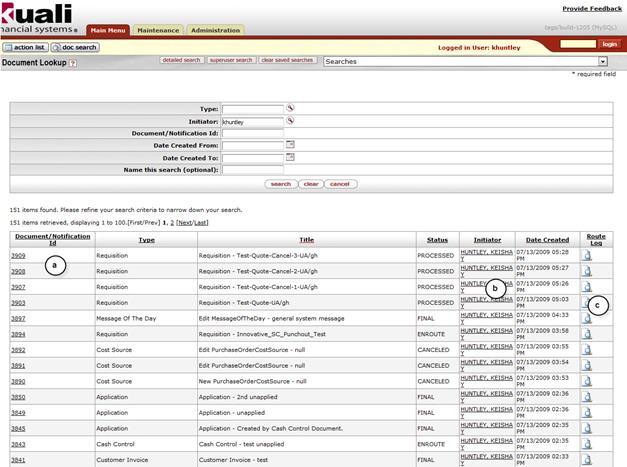
• Document ID drilldown: (a) Clicking the Document ID link retrieves the specified document so you can view or edit it.
• User drilldown: (b) Clicking a linked user ID takes you to a Person Impl Inquiry report.
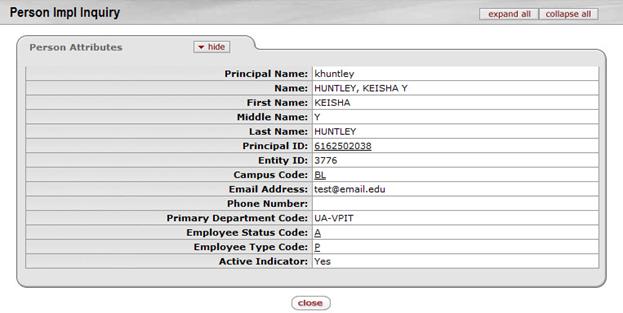
• Route log lookup: (c) Clicking
the Route Log icon  takes you to the KFS Route
Log for the document in this row. The Route Log contains two tabs summarizing routing activities. The Action Taken tab
logs prior events and the Pending Action Requests tab logs
known future events, from which you can see current Workflow action requests.
takes you to the KFS Route
Log for the document in this row. The Route Log contains two tabs summarizing routing activities. The Action Taken tab
logs prior events and the Pending Action Requests tab logs
known future events, from which you can see current Workflow action requests.
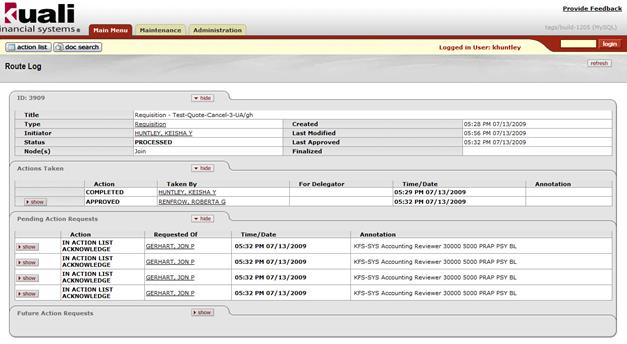
 For more information about the
Route Log, see Route Log.
For more information about the
Route Log, see Route Log.
 Standard
Tabs
Standard
Tabs