Downloading a Template Associated With a Maintenance Document
1. Select the desired e-doc from the Maintenance menu tab.
2. When the
lookup screen appears, enter appropriate search criteria or leave blank to
retrieve all. Click  .
.
 For information
about lookup, see Field Lookup.
For information
about lookup, see Field Lookup.
3. Click the download link in the Actions column corresponding to the table value from you wish to download the associated file.
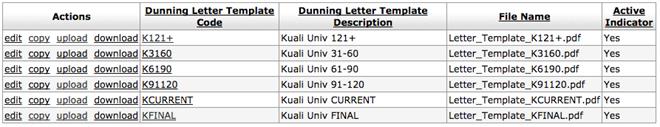
4. The file is downloaded to your computer; the specific download process is determined by your computer operating system.Choose a file that exists on your computer and select or enter any other data necessary to upload the file.
 Fiscal Year Maker
Fiscal Year Maker