Documents in System Tab
The Documents in the System tab displays the files available for editing. The Documents in System list is populated when you click select in the Correction Process tab.
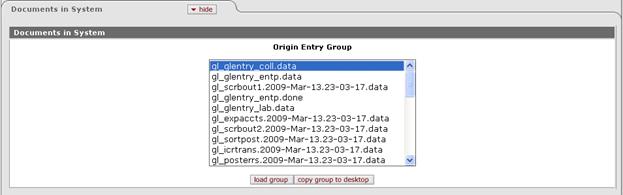
This list contains files that are in the Origin Entry Group table. These files are created by the accounting cycle at the various steps of G/L processing, such as the running of 'Scrubber, in the generation of ICR entries, or the generation and posting of reversals.
 For a list of file names and the
part of the G/L batch process they come from, see Accounting Cycle Files.
For a list of file names and the
part of the G/L batch process they come from, see Accounting Cycle Files.
 Many types of files,
excepting most generated by the G/L batch process, include both a data file and
a done file. Deleting the done file will keep its corresponding data file from
being processed.
Many types of files,
excepting most generated by the G/L batch process, include both a data file and
a done file. Deleting the done file will keep its corresponding data file from
being processed.
Click the name of the file you want to correct and use the action buttons at the bottom of the tab to take an action on this file. The options available are loading a group and copying a group to the desktop.
• Click
 to display the
selected file on the Search Results tab and make it available
for editing using the fields on the Edit Criteria tab.
to display the
selected file on the Search Results tab and make it available
for editing using the fields on the Edit Criteria tab.
• Click
the sort  button to sort the data in the
Search Results section by the values in the selected
column.
button to sort the data in the
Search Results section by the values in the selected
column.
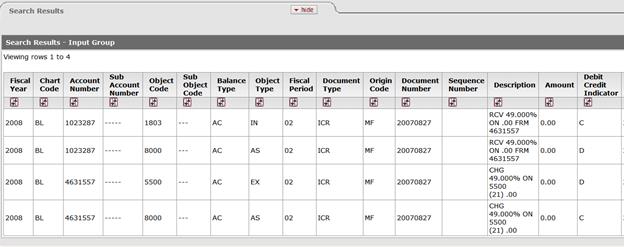
 Edit Option
Edit Option