Document Layout
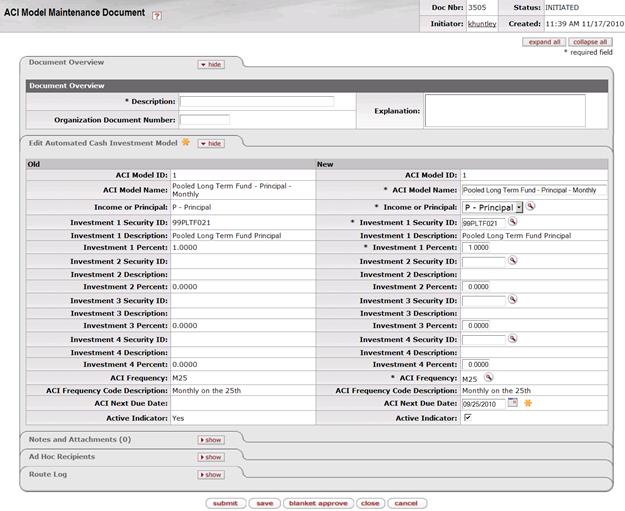
The Automated Cash Investment Model Maintenance document includes the Edit Automated Cash Investment Model tab. The system automatically enters data into both the Old and New sections in this tab. Selected data fields are available for editing.
Edit Automated Cash Investment Model tab definition
|
Description | |
|
ACI Model ID |
Display only. The system-assigned identifier for this automated cash investment model. |
|
ACI Model Name |
Required. The name of this investment model as determined by your institution. |
|
Income or Principal |
Required. Indicates whether this
model generates activity in income or principal. Enter the appropriate value or use the lookup
|
|
Investment 1 Security ID |
Required. The security ID of the
first security that is to be considered for automatic purchase or sale
transactions. Enter the appropriate
security ID or use the lookup |
|
Investment 1 Description |
Display only. Your institution's description of the first investment security to be considered. |
|
Investment 1 Percent |
The percent of available cash that is to be used to purchase the first security and/or the percentage of the cash requirement that is be met through the sale of the first security. Enter the percentage with up to four decimal places. |
|
Investment 2 Security ID |
The
security ID of the second security that is to be considered for automatic
purchase or sale transactions. Enter
the appropriate security ID or use the lookup |
|
Investment 2 Description |
Display only. Your institution's description of the second investment security to be considered. |
|
Investment 2 Percent |
The percent of available cash that is to be used to purchase the second security and/or the percentage of the cash requirement that is be met through the sale of the second security. Enter the percentage with up to four decimal places. |
|
Investment 3 Security ID |
The
security ID of the third security that is to be considered for automatic
purchase or sale transactions. Enter
the appropriate security ID or use the lookup |
|
Investment 3 Description |
Display only. Your institution's description of the third investment security to be considered. |
|
Investment 3 Percent |
The percent of available cash that is to be used to purchase the third security and/or the percentage of the cash requirement that is be met through the sale of the third security. Enter the percentage with up to four decimal places. |
|
Investment 4 Security ID |
The
security ID of the fourth security that is to be considered for automatic
purchase or sale transactions. Enter
the appropriate security ID or use the lookup |
|
Investment 4 Description |
Display only. Your institution's description of the fourth investment security to be considered. |
|
Investment 4 Percent |
The percent of available cash that is to be used to purchase the fourth security and/or the percentage of the cash requirement that is be met through the sale of the fourth security. Enter the percentage with up to four decimal places. |
|
ACI Frequency |
Required. A code representing the regularly scheduled
date on which activity for this model is to take place. Enter the
appropriate code or use the lookup |
|
ACI Frequency Code Description |
Display only. The description of the ACI frequency code. |
|
ACI Next Due Date |
The date the next automatic cash investment is to
occur. Initially filled in by the system based on the frequency code.
Change the date by entering another date or selecting it from the calendar
|
|
Indicates whether this automated cash investment model is active or inactive. Remove the check mark to deactivate this model. |

 .
.  Cash Sweep Model
Cash Sweep Model