Displaying Detailed Payment Information
After one or more payments have been extracted, you may
access detailed information about them. To view detail about the most recent
payment associated with the PO, click
 in the Invoice
Info tab.
in the Invoice
Info tab.
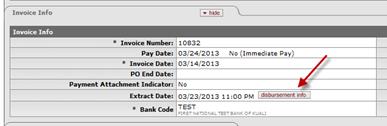
Alternatively, to view detail about any payment associated
with the PO, click  in the
View Payment
History tab.
in the
View Payment
History tab.
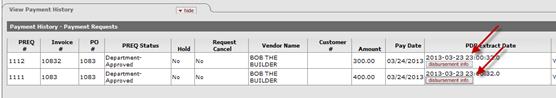
The system displays payment detail in the following format.
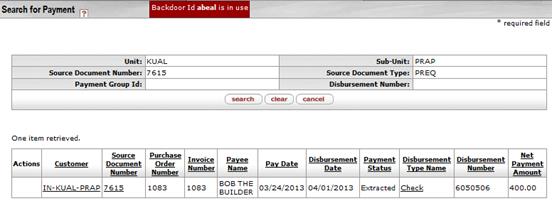
 Putting a Payment Request on
Hold
Putting a Payment Request on
Hold