Create a New Interim Screen
The Interim Deposits screen is used for depositing checks only. When there are approved CR documents, you may add them to the CMD documents using the Create a New Interim screen.
Click  to make a new deposit from the
approved Cash Receipt (CR) documents.
to make a new deposit from the
approved Cash Receipt (CR) documents.
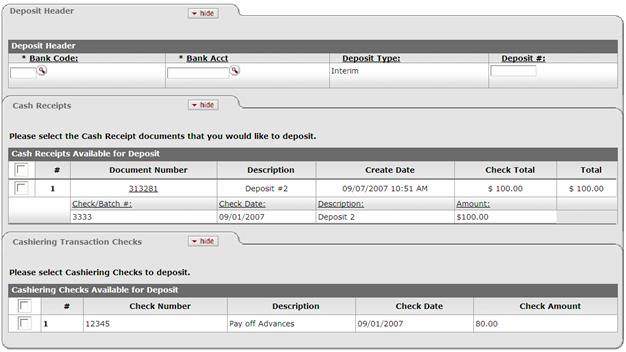
 Deposit Header Tab
Deposit Header Tab