Create a New Final Deposit Screen
 The difference
between the interim deposit and the final
deposit screens is that the final deposit contains the Currency and Coin
Detail tab.
The difference
between the interim deposit and the final
deposit screens is that the final deposit contains the Currency and Coin
Detail tab.
The Create a New Final Deposit screen allows you to enter the final check, currencies and coin deposits. The screen has three tabs: Deposit Header, Currency and Coin Detail, and Cash Receipts tabs.
Click  to make
a new deposit from the approved Cash
Receipt (CR) documents.
to make
a new deposit from the approved Cash
Receipt (CR) documents.
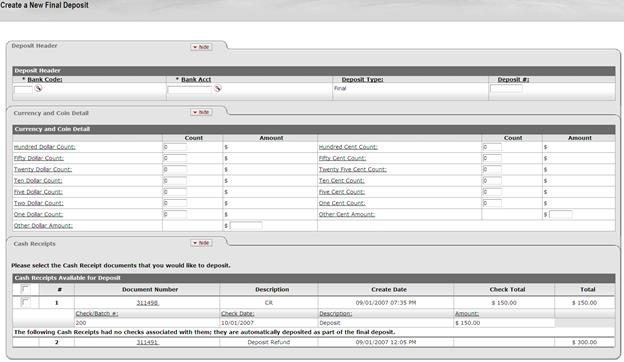
 Deposit Header Tab
Deposit Header Tab