Check Entry Mode
You are able to change the check entry mode by selecting either Individual Checks/Batches or Total Only in the list located near the Total Check Amount field. Selecting Total Only allows you to manually enter the total check amount without the detailed check information. When Individual Checks/Batches is selected the system calculates the total amount from the detailed check data entered into the Check Detail tab.
When the Individual Checks/Batches check entry mode is selected, the Total Check Amount field becomes display-only. You must populate the Check Detail tab so that the system can automatically update the total check amount. The system displays the current entry mode in the upper left corner as you change the selection.
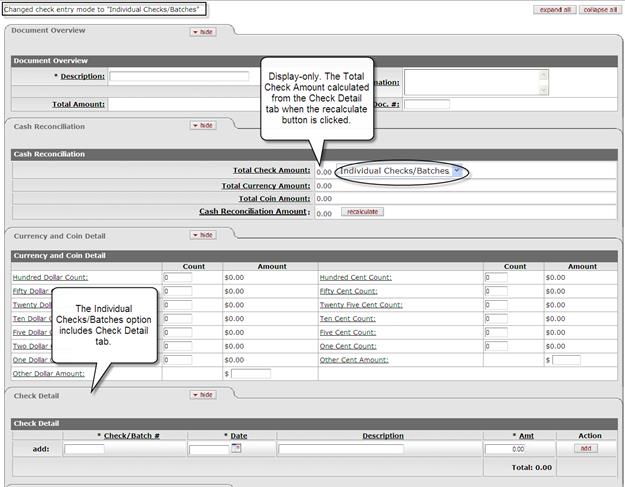
When the Total Only entry mode is selected, the Check Detail tab does not appear in the document and you are prompted to manually enter the Total Check Amount.
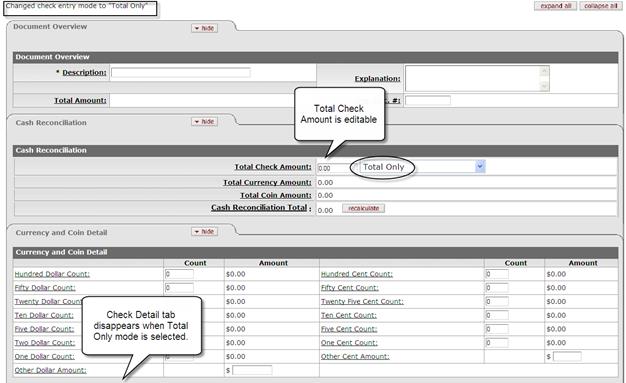
 Cash Reconciliation
Tab
Cash Reconciliation
Tab