Cash Reconciliation Tab
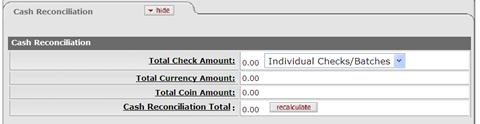
Cash Reconciliation tab definition
|
Title |
Description |
|
Total Check Amount |
Optional. This field works in conjunction with the Individual Checks/Batches or Total Only list below. When Individual Checks/Batches is selected from the list, it becomes display-only. The system updates this total as checks are added to the Cash Reconciliation document in the Check Detail tab. When Total Only is selected from the list, it becomes an input box for a user to manually enter the Total Check Amount. |
|
Individual Checks/Batches or Total Only list |
Required. Select from the list: Individual Checks/Batches or Total Only. |
|
Total Currency Amount |
Display-only. Calculated from Currency and Coin Detail tab. |
|
Total Coin Amount |
Display-only. Calculated from Currency and Coin Detail tab. |
|
Cash Reconciliation Total |
Display-only. The total currency, coin, and check amount for the CR document. |
Currency and Coin Detail tab definition
|
Title |
Description |
|
Dollar Count |
Optional. Enter the total dollars per type of currency. If the type of currency is not hundred, fifty, twenty, ten, five, two, or one dollar bill, enter the total into the Other Dollar Amount box. |
|
Cent Count |
Optional. Enter the total cents per type of coin. If the type of coin is not hundred, fifty, twenty, ten, five, or one cent coin, enter the total into the Other Cent Amount box. |
 Check Detail Tab
Check Detail Tab