Capital Asset for Accounting Lines Section
Use this section to select one or more existing assets and specify the amounts that applies to those assets.
At the top of this section, the system displays accounting line(s) you selected in the Accounting Lines for Capitalization tab. All fields are display only.
 For information about these
fields, see Accounting Lines for
Capitalization Tab.
For information about these
fields, see Accounting Lines for
Capitalization Tab.
Beneath the accounting lines, the system displays fields in which you select and asset and enter an amount for it. The table below describes these fields.
Capital Asset for Accounting Lines section definition
|
Title |
Description |
|
Asset Number |
Required. The code that identifies the asset. Enter
the asset number or use the lookup |
|
Amt Dist Method |
Display only. The method to be used to distribute costs selected in the Accounting Lines for Capitalization tab. ‘Distribute cost evenly’ — Distributes the cost on the selected line(s) equally among the existing assets you specify. ‘Distribute cost by amount’ — Allows you to enter the amount to be distributed to each asset you specify. |
|
Amount |
The amount to be moved or applied to the asset. If the Amount Distribution Method is ‘Distribute cost evenly,’ this field is display only. If the Amount Distribution Method is ‘Distribute cost by amount,’ this field is required. Enter the cost of the asset. If the Asset Quantity is greater than 1, be sure to enter the extended cost.
|
|
Action |
Choose the appropriate action. After entering information for an asset, click When using the ‘distribute by amount’ method, to
process a change if the original distribution was incorrect and has been
changed, click To delete this asset from the transaction, close the tab, uncheck the selected accounting
lines, and reset the System Control Amount
and System Control Remainder
Amount, click To clear the fields for this asset but leave the tab
open, uncheck the selected accounting lines, and reset the System Control
Amount and System Control Remainder
Amount, click |
 For
complete instructions on modifying assets ( a
process that necessitates the use of both this tab and the Accounting
Lines for Capitalization tab), see Working in the Accounting Lines for
Capitalization Tab.
For
complete instructions on modifying assets ( a
process that necessitates the use of both this tab and the Accounting
Lines for Capitalization tab), see Working in the Accounting Lines for
Capitalization Tab.
 or
or  When the system
creates the payments, it will divide the amount by the asset quantity you
specified above in order to distribute the same amount to each
asset.
When the system
creates the payments, it will divide the amount by the asset quantity you
specified above in order to distribute the same amount to each
asset.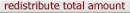 and then click
and then click  .
. .
. .
. .
. Business Rules
Business Rules