Accounting Lines for Capitalization Tab
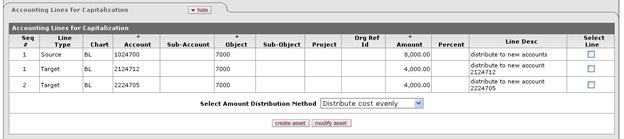
The Accounting Lines for Capitalization Tab is included in (and only in) e-docs that allow a capital object code:
• Distribution of Income/Expense
• Procurement Card
• Year End General Error Correction
• Year End Distribution of Income/Expense
This tab allows you to group capital assets affected by a particular financial transaction, thereby eliminating the need to create a separate financial transaction e-doc for each item to be capitalized.
The tab works in conjunction with the Accounting Lines tab, the Create Capital Assets tab and the Modify Capital Assets tab. Initially, as you enter accounting lines in the Accounting Lines tab, the system automatically copies all accounting lines with capital object codes into the Accounting Lines for Capitalization tab. (As a result, most of the fields in the Accounting Lines for Capitalization tab are display-only.) Then, based on your selections in the Accounting Lines for Capitalization tab, the system displays data in the Create Capital Assets and/or Modify Capital Assets tab, where you enter the remaining asset information required for the transaction.
 For information about
the related tabs, see Accounting Lines
Tab, Create Capital Assets Tab and Modify Capital Assets Tab.
For information about
the related tabs, see Accounting Lines
Tab, Create Capital Assets Tab and Modify Capital Assets Tab.
 Advance Deposit, Cash Receipt, and Credit Card Receipt e-docs allow you
to modify assets but not to create them. The other e-docs listed above allow you
to both create and modify assets.
Advance Deposit, Cash Receipt, and Credit Card Receipt e-docs allow you
to modify assets but not to create them. The other e-docs listed above allow you
to both create and modify assets.
Accounting Lines for Capitalization tab definition
|
Title |
Description |
|
Seq # |
Display only. A system-generated number that controls the order in which lines are listed. Records in this tab are listed in the same order, and with the same numbers, as in the Accounting Lines tab. |
|
Line Type |
Display only. Entries are ‘Source’ and ‘Target’. Lines that credit a capital object code (that is, lines in the ‘From’ section on most documents) are assigned a line type of ‘Source’. Lines that debit a capital object code (that is, lines in the ‘To’ section on most documents) are assigned a line type of ‘Target’. |
|
Chart |
Display only. The chart associated with the affected account. |
|
Account Number |
Display only. Identifies the pool of funds affected by this transaction. |
|
Sub-account |
Display only. Typically identifies the funded activity affected by this transaction. |
|
Object |
Display only. Identifies the specific type of income, expense, asset, liability or fund balance transaction. |
|
Sub-object |
Display only. For the object code specified, provides greater detail about the type of transaction. |
|
Project |
Display only. Identifies the program or initiative affected by this transaction. |
|
Amount |
Display only. The amount of the transaction to be applied against the account line. |
|
Percent |
Display only. Specifies the distribution of the lines selected to be applied to this account line. |
|
Line Description |
Display only. A brief explanation of the account line. |
|
Select Line |
Check the box to select a capital line that should create or modify an asset(s).
|
|
Select Amount Distribution Method |
Required. The method used to distribute costs. Select the appropriate method from the list. The options are: ‘Distribute cost evenly’ — Distributes the cost on the selected line(s) equally among the new assets you create or modify. ‘Distribute cost by amount’ — Allows you to enter the amount to be distributed to each asset you create or modify. |
 Working in the Accounting Lines for Capitalization
Tab
Working in the Accounting Lines for Capitalization
Tab