AR Standard Documents
 >
>  >
>
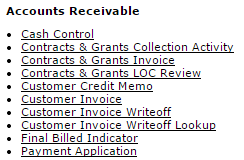
The Transactions submenu on the Main Menu tab allows you to access and maintain documents for cash control, customer credit memo, customer invoice, customer invoice write off, customer invoice writeoff (lookup only), and payment application.
AR documents available from the Main Menu, Transactions submenu
|
|
Description |
|
Cash Control (CTRL) |
Facilitates the entry and tracking of payment information for a particular customer or customers, including the form or type of payment, and the amount. |
|
Allows you to record each attempt at collecting a past due invoice.
| |
|
Allows you to manually create contracts & grants invoices for one or more awards for which you are the fund manager.
| |
|
Presents a means for reviewing draw amounts for letter of credit awards, prior to creating contracts and grants invoices and payment transactions for those awards.
| |
|
Customer Credit Memo (CRM) |
Provides a means for selecting a particular customer Invoice record (document) and then specifying an amount to be credited against an open invoice. |
|
Customer Invoice (INV) |
Allows you to prepare, save, and submit an invoice to a customer from your organization. |
|
Customer Invoice Writeoff (INVW) |
Facilitates the entry and tracking of writeoff information in the AR module. |
|
Allows you to search for one or more invoices to write off in the AR module. | |
|
Used to reverse the flag on a contracts & grants invoice marking it as the final bill for the award.
| |
|
Payment Application (APP) |
Used to provide information about how to apply a payment when funds are already in the Accounts Receivable module, but they have not yet been applied to a specific invoice. |

 Cash Control
Cash Control