Add Payments Tab
This tab includes all payment information and holds as many as 10 payments. Payments are listed in order according to the time they were posted to the asset. All information is display-only.
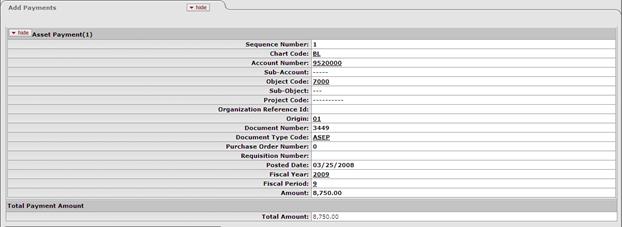
Add Payments tab definition
|
Title |
Description |
|
Sequence Number |
Sequence of payment by the date it was posted to the asset. |
|
|
Defines the valid charts that make up the high-level structure of the KFS Chart of Accounts. In the case of asset payments this chart has funded the asset or is the owner of the asset. |
|
Account Number |
Identifies a pool of funds assigned to a specific university organizational entry for a specific purpose. For asset payments this account number has paid for or owns the asset. |
|
Sub-Account |
Optional element of the accounting string that allows the user to track financial activity within a particular account at a finer level of detail. |
|
Object Code |
Used to classify the transaction and to identify asset categories such as movable, art and museum, buildings. In addition the object code can be used to identify the type of funding, university, federal, or federally owned. |
|
Sub-Object |
Optional element of the accounting string related to the university object code that allows the user to create finer distinctions within a particular object code for a specific account. |
|
Project Code |
Used to identify particular transactions that might span multiple accounts. |
|
Organization Reference Id |
Reference identification number assigned by organization. |
|
Origin |
A code indicating the system from which a transaction originates. Typically origination codes are established for modules (for example, Kuali, PURAP, or Labor). |
|
|
System generated number assigned to the payment document. |
|
Document Type Code |
Used to distinguish between the various types of transactions (e.g., payment request, general error correction, and asset global) |
|
Purchase Order Number |
System generated number assigned to the purchase order. |
|
Requisition Number |
System generated number assigned to the requisition. |
|
Posted Date |
Date the transaction was posted to the General Ledger. |
|
Fiscal Year |
Fiscal year the payment was posted to the General Ledger. |
|
Fiscal Period |
Fiscal period the payment was posted to the General Ledger. |
|
Amount |
Portion of the cost of the asset paid from the above account for the given payment. |
|
Total Amount |
Total cost of the asset from all payments posted to the asset. |
 Asset Information
Tab
Asset Information
Tab