Action List
In the KFS, you receive action requests for e-docs through your action list. This list provides summary information about each document that requires your attention, such as document type, title, route status, the type of action requested of you, who initiated the document, when it was created, and whether or not you've received this request because you are a delegate or a member of a group.
1. Click
 .
.
The Workflow system retrieves all documents that you have initiated and saved and any documents that are routed to you to approve, acknowledge, or FYI.
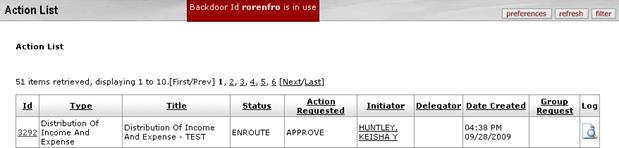
2. Click the document Id link to open the document.
The system displays a set of buttons at the bottom of the screen. The buttons you see depend on your role and the requested action.

3. Click one of the workflow action buttons.
 Workflow Action
Buttons
Workflow Action
Buttons