View Accumulate Amount
By default, the General Ledger Balance inquiry result displays the distinct amount of activity for each month. However, clicking Accumulate as the Amount View Option accumulates the activity by adding all previous months in the fiscal year to a given month, thus, you are able to view the year-to-date total per month.
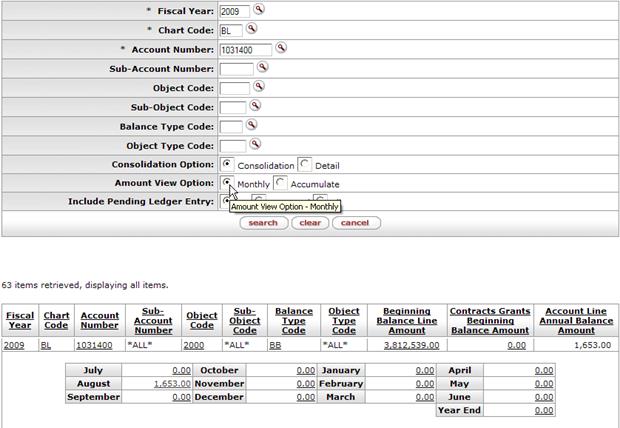
View monthly amount option
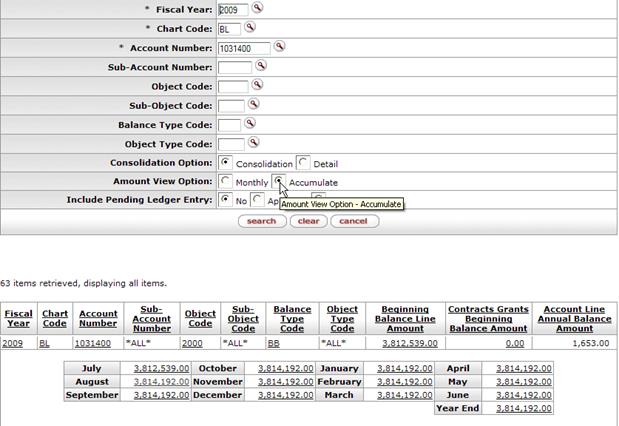
View accumulate option
 General Ledger
Entry
General Ledger
Entry