General Ledger Balance
 >
> >
>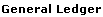 >
>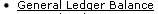 >
>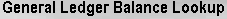
 For general information about
entering lookup criteria, interpreting dollar accumulators, drilling down into
inquiries to see more detail, and including or excluding pending entries, see GL Inquiries: Basic Information.
For general information about
entering lookup criteria, interpreting dollar accumulators, drilling down into
inquiries to see more detail, and including or excluding pending entries, see GL Inquiries: Basic Information.
The General Ledger Balance inquiry shows an account's object code balances for each month of the fiscal year. Similar to some of the other KFS online inquiry screens the user can drill down into the balances to view transaction detail and individual e-docs.
Choosing the Consolidation option aggregates the amounts by sub account, sub object code, and object type. The Detail option returns balances for each sub account, sub object code, and object type. The Amount View option lets the user switch between viewing balances for each month (Monthly) and accumulating the balances as you progress through the fiscal year (Accumulate). The Include Pending Ledger Entry option provides the user with the ability to include all pending entries, no pending entries, or only those pending entries that are fully approved. Cancelled and disapproved pending entries are not pulled into the balance inquiry results.
The drilldown pattern of this inquiry is as follows:
1. General Ledger Balance
2. General Ledger Entry
3. E-Doc
 Lookup Criteria
Lookup Criteria