Using the Action List
The action list button is located in the upper left corner of the screen allows you to view and act on documents that require your completion, acknowledgement, approval, and FYI.

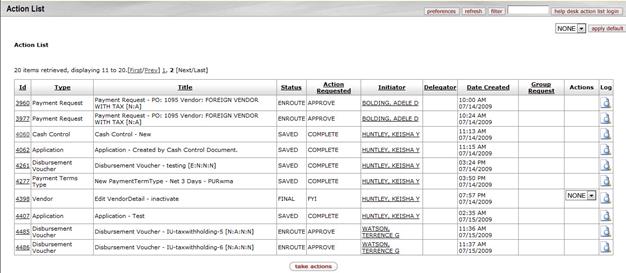
Documents sent to your action list may request various types of actions from you. The most commonly requested actions are:
• Approve: Verify that the transaction is acceptable. Approved financial documents continue routing to additional approvers, or if fully approved, are included in the next update to the General Ledger.
• Acknowledge: View and acknowledge a transaction, without the need for giving formal approval. You must open the document from your action list to clear it out. This type of action request is generated to prior approvers and the initiator when a document is disapproved.
• FYI: A courtesy request allowing you to view the transaction or to clear the request from your action list without viewing it. You do not need to view the transactions sent for FYI routing.
 For more information about the
action list, see Action List.
For more information about the
action list, see Action List.
 Using Doc Search to Find a
Document
Using Doc Search to Find a
Document