Using Look Up / Add Multiple Account and Object Code Lines
1. Complete the Edit Global Sub Object Code tab.
2. To add
multiple object codes to the Edit Object Codes tab, click
Look Up / Add Multiple Object Lines lookup  .
.
3. Enter
the desired search criteria to search for the object codes you want to include
and click  .
.
4. After
the result is returned, select check boxes to make your object code selection
and click 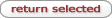 . The selected
accounts are returned to the Edit Object Codes tab.
. The selected
accounts are returned to the Edit Object Codes tab.
5. To add
multiple accounts to the Edit Accounts tab, click the
Look Up / Add Multiple Account
Lines lookup  .
.
6. Enter the
desired search criteria to search for the accounts you want to include and click
 .
.
7. After
the results are displayed, select check boxes to make your account selection and
click 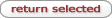 . The selected accounts are returned to the
Edit Account tab.
. The selected accounts are returned to the
Edit Account tab.
8.
Click  .
.
 Adding One Account and Object Code at a
Time
Adding One Account and Object Code at a
Time