Using Look Up / Add Multiple Object Code Lines
1. Complete the Global Object Code
document. To add multiple object
codes to the Edit Multiple Year and Chart
tab, click the Look Up / Add Multiple Object
Code Lines lookup  .
.
2. Enter
the desired search criteria to search for the object codes you want to include
and click  .
.
3. After
the result is returned, select check boxes to make your object code selection
and click 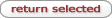 .
.
4. Click
 .
.
 Adding One Object Code at a
Time
Adding One Object Code at a
Time