Transaction Lines Tab
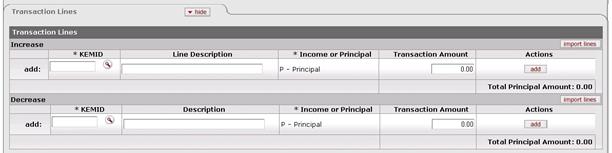
The Transaction Lines tab allows you to increase or decrease the corpus amount for a true endowment.
Transaction Lines tab definition
|
Description | |
|
KEMID |
Required. Indicates the KEMID affected by the
transaction. The KEMID specified must be a permanent endowment. Enter the ID or use the lookup
|
|
Line Description (Increase) Description (Decrease) |
Optional. The reason for the corpus adjustment. |
|
Income or Principal |
Display only. Indicates whether the transaction affects income or principal. For this e-doc, the value is automatically set to 'P' (Principal). |
|
Transaction Amount |
Required. The dollar amount by which the KEMID's corpus is to be increased or decreased. |
|
Actions |
Click a button to perform an action on this line. When you are adding a new line, only the add button is displayed. After you have added a line, the bal inquiry button (which allows you to select and view balance inquiry reports) and delete button (which allows you to delete the line from the document) are displayed. |
|
Total Principal Amount |
Display only. The sum of all amounts affecting principal in the transaction lines. Calculated and displayed separately for the Increase and Decrease sections of the tab. |
 to find it.
to find it. Importing Transaction
Lines
Importing Transaction
Lines