Tickler
 >
> >
> >
> >
>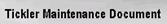
The Tickler e-doc allows you to create and manage ticklers (electronic reminders) to be sent to individuals and/or groups who need to take various endowment-related actions on specific dates or at regular intervals.
When you select Tickler from the menu, the system displays the Tickler Lookup screen.
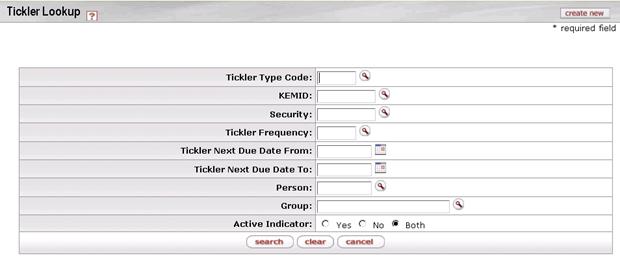
On this screen, you have two options:
• To set up a new tickler, click the create new button in the upper right corner of the screen. The system displays the Tickler Maintenance Document screen in create mode. Complete the fields as indicated under “Document Layout” below.
• To display information for one or more existing ticklers, enter search criteria in the fields on this screen as explained in the table below and click search.
Tickler Lookup definition
|
Title |
Description |
|
Tickler Type Code |
The type of tickler(s) you want to work with. |
|
KEMID |
The KEMID associated with the tickler(s) you want to work with. |
|
Security |
The security associated with the tickler(s) you want to work with. |
|
Tickler Frequency |
Frequency associated with the tickler(s) you want to work with. |
|
Tickler Next Due Date From |
The first date in a range of next due dates for the tickler(s) you want to work with. |
|
Tickler Next Due Date To |
The last date in a range of next due dates for the tickler(s) you want to work with. |
|
Person |
Recipient person associated with the tickler(s) you want to work with. |
|
Group |
Recipient group associated with the tickler(s) you want to work with. |
|
Active Indicator |
Status (active, inactive, or both) of the tickler(s) you want to work with. |
• After you enter search criteria and click search, the system displays a list of matching records at the bottom of the screen.
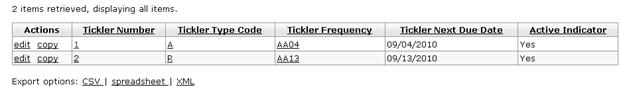
Tickler tab definition
|
Title |
Description |
|
Tickler Number |
The number that uniquely identifies a tickler. |
|
Tickler Type Code |
The code identifying a reason a person or department wants or needs to be notified of an upcoming event or action to be taken. |
|
Tickler Frequency |
The code identifying how often a tickler is to be sent. |
|
Tickler Next Due Date |
The specific date on which the next tickler is to be sent. |
|
Active Indicator |
Indicates whether a tickler is active or not. |
To edit or copy one
of these records, click the  or
or  link in the Actions column.
link in the Actions column.
From the results table, you may drill down into detail for a tickler. To do so, click an underlined tickler number. The system displays the Tickler Inquiry screen.
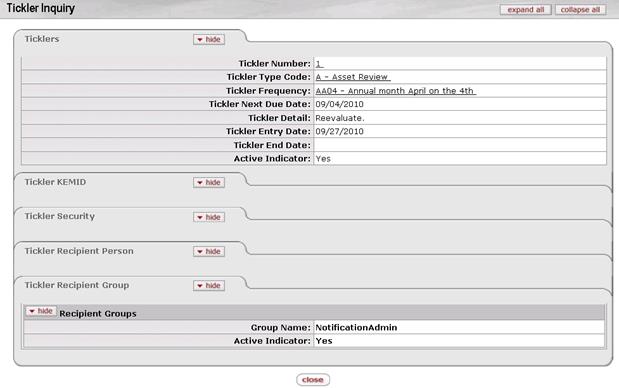
 Document Layout
Document Layout