Target Asset Information Tab
Ordinarily, the Target Asset
Information tab contains information about the surviving (target)
asset—the asset that will absorb one or more other assets that are retired as
the result of merge. That said, the user may
also use this tab to make changes to the asset description or to change the
asset description altogether. The Asset lookup  enables
the user to search for a different target asset.
enables
the user to search for a different target asset.
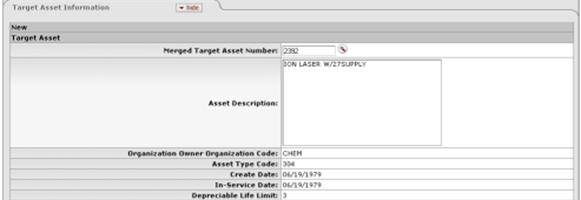
Target Asset Information tab definition
|
Title |
Description |
|
Merged Target Asset Number |
Required. Identifies the asset that will absorb the
cost of the other asset(s) when they are retired. This entry defaults from
the selected asset on the Asset Lookup
results table but may be changed here. Enter the asset number or search
for it from the Asset lookup
|
|
Asset Description |
Required. Freeform text describing the target asset in full detail. System-generated entry is based on the asset number but may be changed here. |
|
Display-only. Determined by the owner account number, this code identifies the organization responsible for the target asset. | |
|
Asset Type Code |
Display-only. The code used to classify the type of assets grouped by categories. |
|
Create Date |
Display-only. The date the target asset was added to the asset database. |
|
In-Service Date |
Display-only. The date the target asset is placed in service and becomes eligible for depreciation. |
|
Depreciable Life Limit |
Display-only. The number of years over which the asset will be depreciated or the number of years in the useful life of the asset. |
 Retirement Information
Tab
Retirement Information
Tab