Superuser Functions
If you are a user with 'Administer Routing for Document' permission (for example, if you are a member of the KFS-SYS Workflow Administrator role), you may take special workflow actions on documents.
1. To access these options, click the doc search button.
2. Select the superuser search link in the upper-right corner.
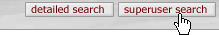
3. Perform a document search as usual and open the document.
From the superuser view, you may take various actions that are allowed only for the superuser.
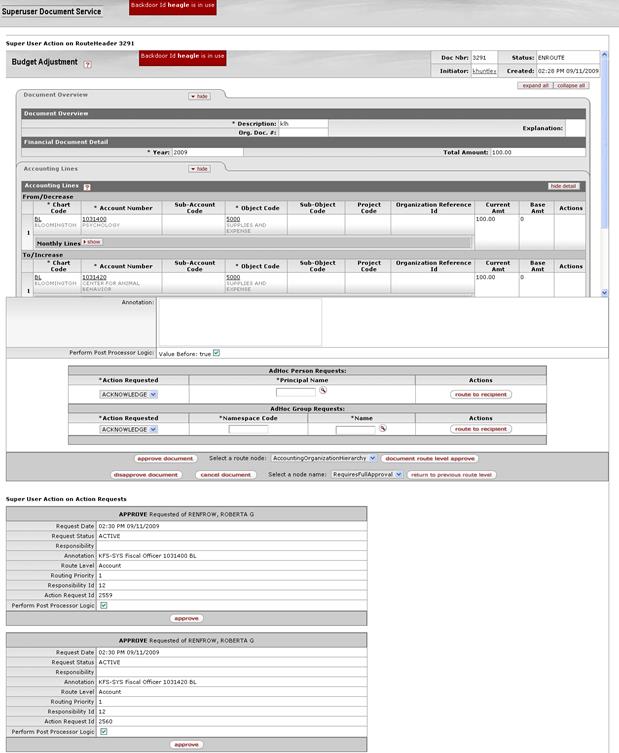
The following describes the actions that can be taken by the superuser.
• To add an annotation, enter the text in the Annotation box.
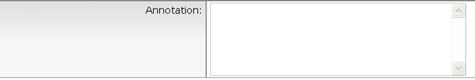
The system displays a checkbox indicating whether or not the post-processor logic associated with this document type should occur. After approvals are complete, most KFS document types invoke a post-processor to update the appropriate tables (i.e., update GL pending entries for transactional documents and update maintenance tables for maintenance documents). In most cases you will want the regular post-processing to occur, so the box defaults to checked.
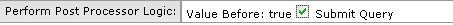
Note that this option may be suppressed for certain document types.
Leave this box checked to have the system perform post-processor logic. If for some reason you don't want this document to be processed by the post-processor, uncheck the box.
• To ad hoc route the document, select the type of recipient
you are routing to (person or group),
then enter the appropriate principal name or namespace code and group name, select the desired
action request, and click  .
.

• To approve a document, click approve document.
• To disapprove the document, click disapprove document.
• To cancel the document, click cancel document
• To return the document to the previous route level, select a node name from the route level list and click return to previous route level.
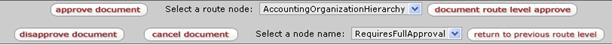
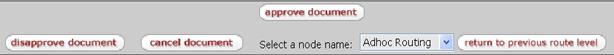
• To complete any of the actions above, click the action button that the system displays along with the description of this pending action request.
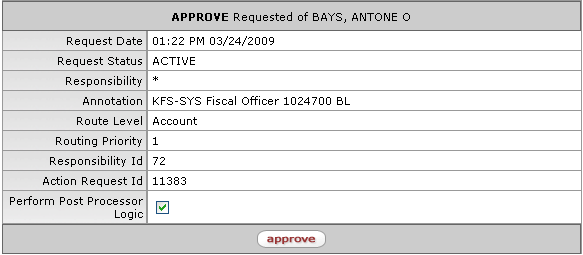
 Standard Reports
Standard Reports