Standard Reports
As delivered, the KFS provides access to a number of standard AR and effort certification reports as well as several standard system reports.
Reports submenu
|
Menu Group |
Description |
|
Accounts Receivable |
Allows for retrieval of standard reports for billing statement, customer aging, and customer invoices derived from data within the KFS. |
|
Effort Certification |
Allows for retrieval of standard effort certification reports including Duplicate Certification Report, Effort Certification Extract Build, Outstanding Certification by Chart/Org/Report, and Outstanding Certification by Report. |
|
System |
Allows for retrieval of standard system reports including Account Labor Transactions, Account Status, Account Transactions, Consolidated Account Status, Consolidated Status, Reversion and Carry Forward Summary, and Trial Balances. |
These reports may be used for monitoring account conditions throughout the year. It is up to each implementing institution to determine the best method for scheduling, running, viewing, and distributing reports.
 Technical
Documentation: Refer to KFS technical documentation for more
information regarding database queries, batch
processes and reporting output format possibilities. Report scheduling and
archiving functionality is out of scope as of this publication. Other report
types falling under the umbrella of KFS reports, such as Monthly Reports,
Operating Statement, Labor Detail, Financial Position, Statement of Activities,
Balance Inquiries (through the Kuali
Nervous System module) and ad hoc
reporting generation capabilities are not included in the KFS, but are
configurable as institution-specific additions to these standard reports.
Technical
Documentation: Refer to KFS technical documentation for more
information regarding database queries, batch
processes and reporting output format possibilities. Report scheduling and
archiving functionality is out of scope as of this publication. Other report
types falling under the umbrella of KFS reports, such as Monthly Reports,
Operating Statement, Labor Detail, Financial Position, Statement of Activities,
Balance Inquiries (through the Kuali
Nervous System module) and ad hoc
reporting generation capabilities are not included in the KFS, but are
configurable as institution-specific additions to these standard reports.
Standard reports are made up of three main sections:
• Header Information: The header contains information concerning the identification of the report and management of the account (for example, the name of the fiscal officer, organization, responsibility, account number, and the fiscal period of the report).
• Report ID: The report ID is a unique ID assigned to each of the standard reports.
• Column Headings: The column headings identify the contents of the columns directly below them.
• Content: The report is separated into sections identifying the content (or data displayed therein) of each table (for example, tables might include columns for revenues, expenditures, assets, liabilities, fund balances, and rows for subtotals and totals).
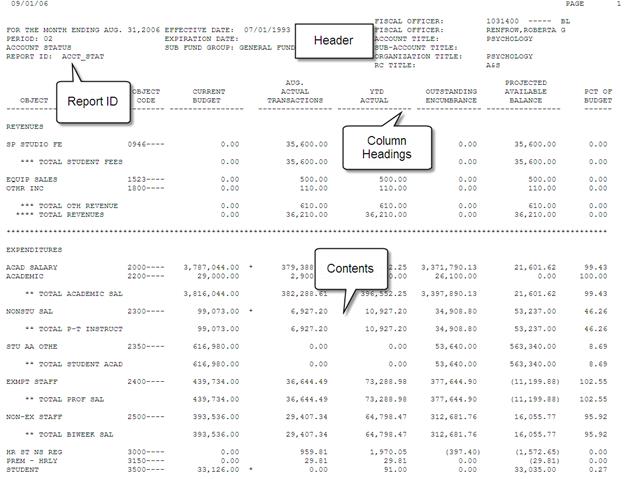
Depending on the type of report and your institution's configuration, the report can be viewed, printed, and saved for your records and future reference. The native format (indicated by corresponding file extension) of the report may be viewable with compatible software, such as Text (.TXT), Portable document Format (.PDF), MS Word (.DOC), MS Excel (.XLS) or Comma Separated Values (.CSV).
 Batch Upload Basics
Batch Upload Basics