Submitted Lines Tab
This tab lists the CAB items that have already been processed from the PO. These items have either been submitted to create an asset or have been submitted to apply a payment to an existing asset.
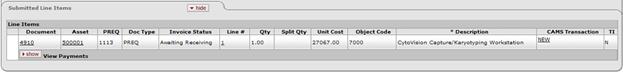
Submitted Lines tab definition
|
Title |
Description |
|
Document |
Display-only. Displays the document number of the Add Asset Global document or the Asset Payment document. |
|
Asset |
Display-only. The asset number is displayed only when the Add Asset Global or Asset Payment document has a 'processed' state. |
|
PREQ |
Display-only. The document number of the payment request. |
|
Doc Type |
Display-only. The type of document (either payment request or credit memo) related to this capital asset build. |
|
Invoice Status |
Display-only. Identifies the state or route status of the payment request. |
|
Line # |
Display-only. Line number on the invoice. |
|
Qty |
Display-only. The quantity that was invoiced on the payment request. |
|
Split Qty |
Display-only. Displays the split quantity for this line item. |
|
Unit Cost |
Display-only. The invoiced cost for the line item. |
|
Object Code |
Display-only. The first object code assigned to the line item. |
|
Description |
Display-only. The asset description of the equipment being purchased. |
|
CAMS Transaction |
Display-only. The CAMS transaction type code (such as 'NEW,' 'LEAS,' etc.). |
|
TI |
Display-only. Trade-in indicator. Set to 'Y' or 'N'. |
 Process Overview
Process Overview