Screen Elements
Each menu tab is organized into multiple submenus that group similar types of functions. Each menu tab also has these standard features:
• Workflow functionality is accessible from action list and doc search buttons in the upper-left corner of the screen.
• A Message of the Day is displayed on the top of the screen.
• The current user is displayed on the upper right corner of the screen.
• A Provide Feedback link on the upper right corner of the screen allows anyone to report bugs, issues, and suggestions.
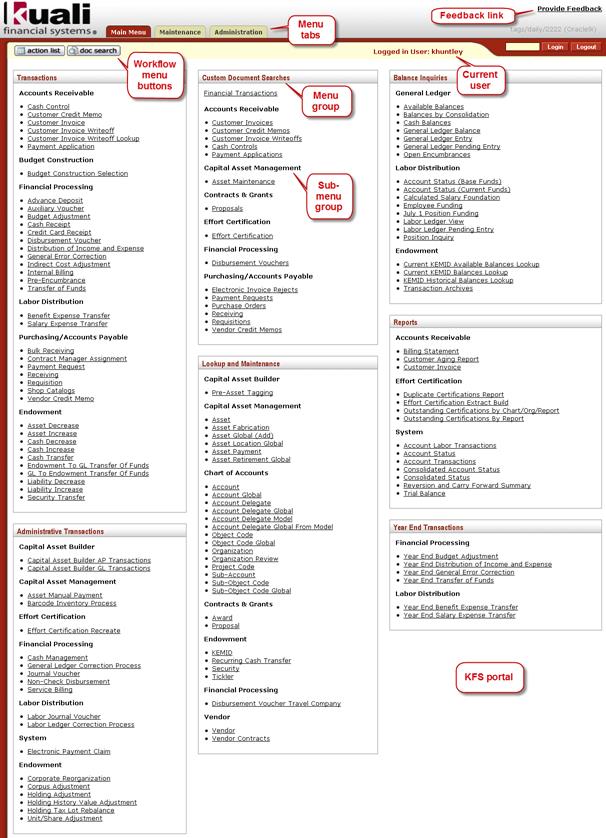
 Message of the Day
Message of the Day